Spotify Playlist Downloader – Download Your Favorite Playlists Easily!
In today’s digital age, streaming platforms like Spotify have become the go-to source for music lovers around the world. With access to millions of songs and curated playlists, it’s no surprise that Spotify remains a favorite. However, one major drawback is that users can only stream or temporarily download music within the app—and only if they have a Premium subscription. This limitation has led many to search for a solution: a Spotify playlist downloader.
A Spotify playlist downloader lets you save Spotify playlists as MP3 files for offline listening. It’s a handy tool to enjoy your favorite music anytime without needing the Spotify app or a premium subscription.
In this article, we’ll explore everything you need to know about Spotify playlist downloaders, how they work, and the best tools to help you enjoy your favorite playlists offline, anytime and anywhere.
What Is a Spotify Playlist Downloader?
A Spotify playlist downloader is a tool (either software or online) that lets you download entire Spotify playlists as audio files. You can save them as MP3s or other formats to listen to offline, burn them to CDs, or transfer them to other devices.
Is It Legal to Use a Spotify Playlist Downloader?
Spotify’s rules clearly say that you’re only allowed to download songs for personal use through their own app or service. This means you can’t use other apps or tools to download music from Spotify in a way that goes around their system. Doing that would break their terms of service. Some people try to find ways around this by using special programs or websites to get songs, but this is still not allowed by Spotify. Even if it seems like a simple way to save music offline, using these outside methods can be risky and might lead to problems with your account.
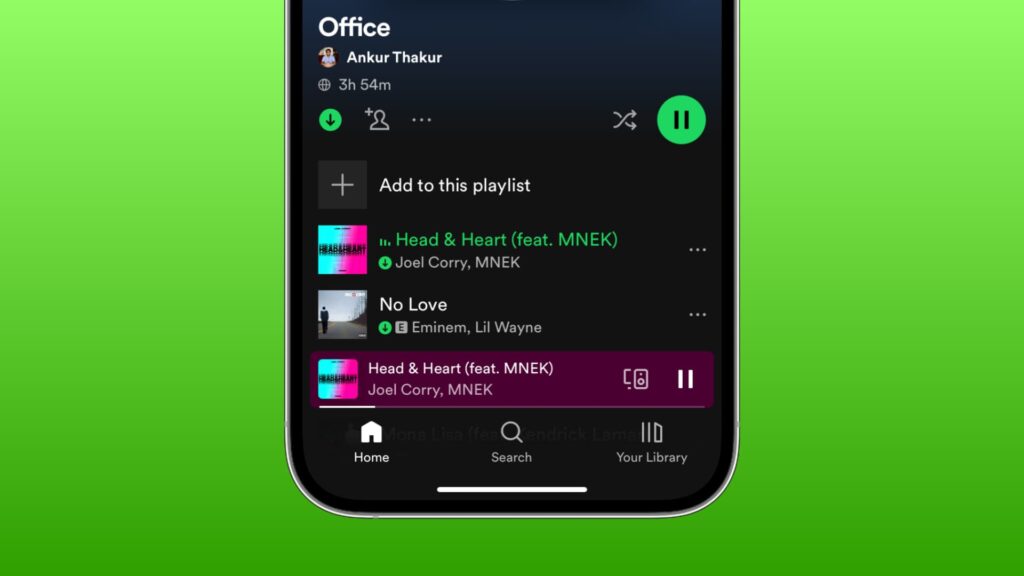
Some tools that claim to help you download Spotify playlists or songs actually record the music in real-time, which makes things a bit more unclear when it comes to the rules. Even though this method doesn’t directly pull the song files from Spotify’s servers, it’s still a way of getting music without proper permission. Many of these download tools are unsafe, and some may have harmful software like viruses or spyware. Others may track your online activity. Worst of all, using such tools could lead to Spotify banning your account if they notice anything suspicious. So, while it might seem like an easy way to get free music, it comes with a lot of risks and possible trouble.
Benefits of Using a Spotify Playlist Downloader!
- Enjoy your music without any ads.
- No interruptions while you’re listening.
- You don’t need the internet to play your songs.
- Play music offline anytime you want.
- You don’t have to use Spotify’s offline mode.
- Keep your own copy of the music you love.
- Make backups of your songs for safety.
- Share your favorite tracks with friends.
- Sync your music to old MP3 players easily.
- Have full control over your music library.
Best Spotify Playlist Downloader Tools in 2025!
1. AllToMP3:
This free, open-source tool pulls music from Spotify, YouTube, and more. It’s super simple, though it may lack some advanced features.
2. Sidify Music Converter:
Sidify is a premium Spotify playlist downloader that delivers high-quality MP3s while keeping ID3 tags intact.
3. NoteBurner Spotify Music Converter:
Known for its blazing-fast speed, NoteBurner is ideal for batch downloading Spotify playlists.
4. Tunelf Spotibeat Music Converter:
Another paid option, Tunelf offers a sleek interface and supports all Spotify content including albums and podcasts.
5. SpotifyDown:
A free online tool—no installation required. Just paste the playlist URL, click download, and you’re done.
Comparison Table of Top Downloaders!
| Tool Name | Free/Paid | Output Formats | Tags Support | Speed | Mobile App |
| AllToMP3 | Free | MP3 | No | Medium | No |
| Sidify | Paid | MP3/AAC/FLAC | Yes | High | No |
| NoteBurner | Paid | MP3/WAV/AAC | Yes | High | No |
| Tunelf | Paid | MP3/AAC/WAV | Yes | High | No |
| SpotifyDown | Free | MP3 | No | Low | No |
How Spotify Playlist Downloader Works?
Spotify playlist downloader tools usually work by either using Spotify Web APIs or recording your audio stream in real-time and saving it as an MP3 file. These tools don’t involve any complicated hacking; they just use smart technology to get the job done. Most of these tools support popular file formats like MP3, AAC, WAV, and FLAC, with MP3 being the most widely used because it’s small in size and works on almost any device. Some advanced tools can even log into your Spotify account (with your permission) to automatically fetch playlist details, making the process faster and easier for you.
Read: Biography Of David Shestokas – Everything You Need To Know!
Drawbacks and Risks!
- Using unauthorized tools can get your account banned on Spotify.
- Be careful of malware and security risks from some playlist downloader sites.
- Many playlist downloader sites have annoying ads or harmful software.
- Not all tools give good audio quality, so choose carefully.
Legal Alternatives to Spotify Playlist Downloader!
1. Spotify Premium:
It allows for offline listening, albeit with limitations.
2. Downloading via Spotify App:
Playlists are cached and accessible offline, but not sharable or permanent.
3. Using Licensed Platforms like Amazon or Apple Music:
These platforms often allow true ownership of purchased music.
How to Choose the Right Spotify Playlist Downloader?
When choosing a good tool for downloading or managing media, there are a few important features to look for. Make sure the tool supports batch downloads, so you can save time by downloading multiple files at once. It’s also helpful if it allows ID3 tag editing, which means you can organize your music with the right song titles, artist names, and album details. Look for tools that offer different file formats, so you can choose the one that works best for your device. Fast download speed is another key feature that saves time and keeps things running smoothly. Before you decide on any tool, always read user reviews and ratings—this gives you a better idea of what others think and helps you avoid problems. It’s also smart to pick a tool that gets regular updates and offers good support, so it stays compatible with the latest devices and systems.
Free vs. Paid Spotify Playlist Downloader Tools!
1. What You Get for Free:
Free tools are simple and easy but may lack features or good quality.
2. Are Paid Tools Worth It?
If you value high-quality audio, metadata, and batch downloading—yes, paid options are worth it.
Tips to Keep Your Music Organized After Download!
- Use MP3Tag to change song names, artist info, and album details easily.
- Fixing file info helps you find songs faster.
- Keep song titles and artist names neat and consistent.
- Add album art using MP3Tag to make your library look better.
- You can also edit genres and track numbers to stay organized.
- Try using iTunes to manage your music collection.
- MediaMonkey is another great tool to sort and organize your songs.
- These tools let you sort music by artist, album, genre, or year.
- Organizing your music helps you find what you want quickly.
- Use playlists to group your favorite songs.
- Make backups of your organized music so you don’t lose it.
Can You Download Private or Collaborative Playlists?
Yes, you can download the playlist, but there are some conditions you need to follow. First, you must be the owner of the playlist or have permission to access it. If the playlist is set to private and you don’t have the right access, you won’t be able to download it. This is because private playlists are protected, and only the person who created the playlist or those given permission can view or download them. So, make sure you’re either logged into the right account or have been given proper access before trying to download anything.

Some online downloaders and tools may not be able to access or download playlists that are private. These tools usually work well with public playlists, but when it comes to private ones, they often run into problems. If you’re trying to use a downloader and it’s not working, it could be because the playlist is private and the tool doesn’t have permission to view it. To fix this, try using a downloader that supports private playlists or change the playlist settings if you’re the owner.
Spotify Playlist Downloader for Mobile Devices!
1. Android Apps:
Few exist due to policy restrictions. Use cautiously.
2. iOS Compatibility:
Apple’s App Store is stricter, making it hard to find reliable Spotify playlist downloader apps.
3. Caution About App Store Guidelines:
Always check app reviews before downloading. Many are scams.
Read: Hateko White Clothes – Complete Guide!
FAQs:
1. Is it safe to use a Spotify playlist downloader?
It depends on the tool. Stick with well-reviewed and trusted options to avoid malware.
2. Can I download Spotify playlists for free?
Yes, there are free Spotify playlist downloader tools available, but they may have limitations.
3. What format do Spotify downloaders use?
Most commonly MP3, but some support AAC, WAV, and FLAC.
4. Can I use a Spotify playlist downloader on mobile?
Some Android tools exist, but iOS is more restricted. Use with caution.
5. Will I get banned from Spotify for using these tools?
It’s possible. Avoid logging in with your Spotify account on suspicious platforms.
Conclusion:
A Spotify playlist downloader can be your best friend if you’re looking to break free from streaming restrictions. Whether you’re heading on a road trip with spotty internet or just want to save your favorite jams forever, these tools give you that freedom. But remember—use them responsibly. There are legal, safe, and smart ways to get your music offline without risking your Spotify account or your computer’s safety.
















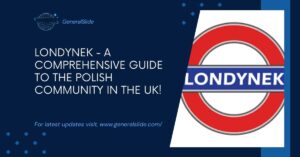
























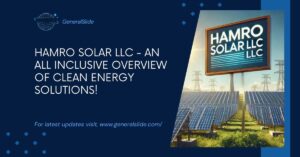
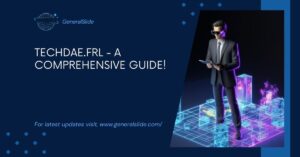






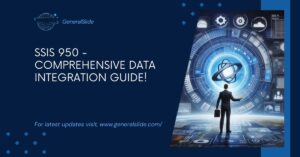









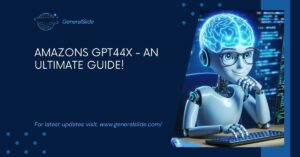
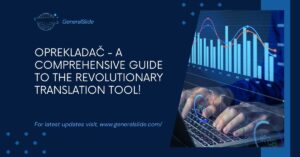






Post Comment